اولا ندخل على موقع
https://www.google.com/webmasters/tools
اعمل تسجيل دخول
الان قم نسخ الاكواد دي في المكان ده واحد واحد
قم الان بتحديث الصفحة بالضغط على f5
سوف تلاحظ اختلاف الصفحة والان تابع نسخ واضافة باقي الاكواد
روابط الموضوع
/atom.xml?redirect=false&start-index
/atom.xml?redirect=false&start-index
/atom.xml?redirect=false&start-index
/atom.xml?redirect=false&start-index
/atom.xml?redirect=false&start-index
/atom.xml?redirect=false&start-index
/atom.xml?redirect=false&start-index
/atom.xml?redirect=false&start-index
ملاحظة هامة الارقام دي
101
201
301
401
501
601
701
هي تدل على عدد المشاركات في مدونتك مثلا كنت املك مدونة وفيها 850 مشاركة سوف اقوم باءدخال الاكواد دي
*********************************
/atom.xml?redirect=false&start-index
/atom.xml?redirect=false&start-index
/atom.xml?redirect=false&start-index
/atom.xml?redirect=false&start-index
/atom.xml?redirect=false&start-index
/atom.xml?redirect=false&start-index
/atom.xml?redirect=false&start-index
/atom.xml?redirect=false&start-index
/atom.xml?redirect=false&start-index
/atom.xml?redirect=false&start-index
/atom.xml?redirect=false&start-index
والان نبحث عن المدونة في جوجل سوف تجده في محرك البحث
https://www.google..com
.jpg)










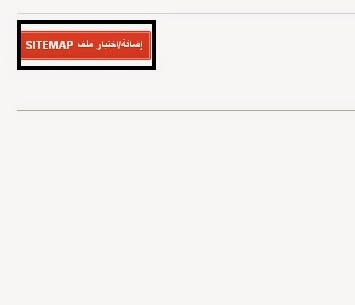

ليست هناك تعليقات: